Read faster with LetoReader.
A versatile speed reader that supports high-speed reading for skimming or consuming easy texts at e.g. 400-1000 words per minute. It can also be used at lower speeds for better comprehension while still benefiting from Rapid Serial Visual Presentation (RSVP).
Try it
SCROLL DOWN
What others are saying
What
LetoReader is a highly customizable speed-reader built as a direct alternative to paid ones. It's open-source and local-storage-focused: Leto can be self-hosted (and is by more than 20 people!) and stores all data on your device only. Speed-reading concepts such as chunking, pacing and highlighting are built in.
Why
This is the creator and maintainer of Leto, Davide. I was impressed by the results of speed reading and searched for a free app for long-term use. I checked out Spritz, Spreeder, ReadQuick and others, but they all had a unreasonably high subscription free. I also looked for open source speed readers, namely jetzt, SpeedReader, sprint-reader, but almost all of them were abandoned years ago, and all of them were missing features I wanted. (E.g. file upload) So I decided to spare a week of free time and build my own implementation and share it. After a lot of positive feedback, primarily from the self-hosted community, I decided to extend it into a full-fledged product with the help of others.
Features
File Upload
Import From URL
Easy clipboard access
Browser Plugin (soon)
Local-Only Storage
8 Customizable Settings
Keyboard Shortcuts
Text Source Tracking
Live Updating State
Focus mode
Where to start
Start by trying out this demo above.
Next up, click "Read" in the navbar to get to the dedicated page. Import any text you like and start reading.
Import from a URL, by uploading a file or from your clipboard.
If you want to self-host it, use the docker image.
Common setups
Default

Spritzer (Single word and center highlighted)

Peripheral-vision-focused
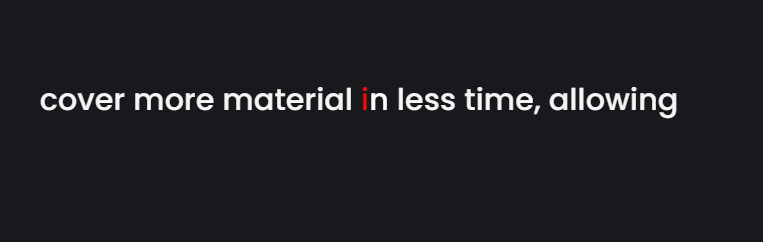
Peripheral-vision-focused with condensed font
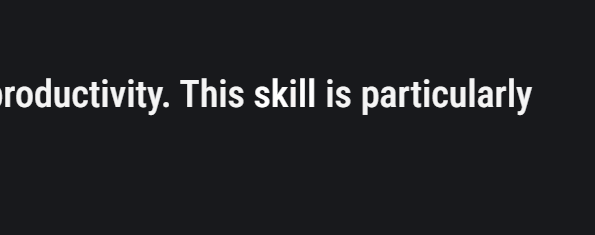
Where to go
Over time, change settings to fit your needs. Try increasing reading speed incrementally and see how it affects your comprehension. Use the focus mode to minimize user-interface distractions. If you have any problems or feature requests, let us know. Happy reading!
News
Version 2.1
In the latest update, position labels have been refined with real-time reading time, and a total reading time label has been introduced for saved text. The news section now has reduced margins for improved aesthetics. Additionally, an issue with the upload file button not responding has been resolved.
Version 2
You are reading this through Reader's second version. A lot has changed, and we implemented the feedback we could get. Firstly, we changed the name to Axym(-Reader) to avoid ambiguity. The UI has been simplified once more. We added the option to scrape the text from a website, and fixed a bug with state management and one with pasting text on iOS. We added an announcement system to inform you about new versions and other important news. We hope to get a lot of new feedback for the next iteration. (The feedback link has been fixed). Happy reading!